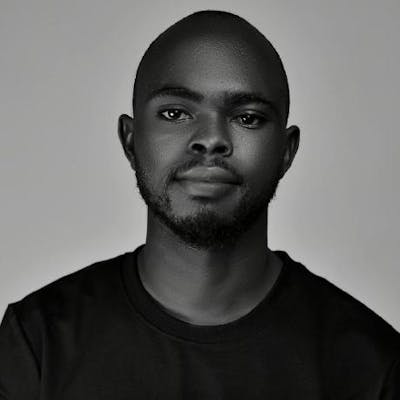What is Node.js?
- The idea of running JavaScript on the server is known as Node.JS
- The original author of Node.js - Ryan Dahl, who has also currently release another cutting edge technology known as Deno.
- Node.js is an open-source JavaScript run-time and cross-platform built on Google Chrome's V8 JavaScript engine.
- Single-threaded, based on event-driven, and non-blocking I/O model
- Node.js uses NPM packages for its development
- It has proven to be the best tool for building fast, highly scalable network, and data-intensive applications.
Node.js Architecture behind the scenes
The underlying architecture of Node.js is made up of Node, JavaScript, V8, libuv, and C++. The five features give a higher level of abstraction that makes our lives easier as Node developers with great flexibility.
- V8 Engine
- It enables Node.js to understand JavaScript codes that we write else it would have been impossible.
- It is responsible to convert Node.js codes to machine codes that the computer can actually understand and execute effectively
- libuv
- It is an open-source library with a strong focus on asynchronous I/O (Input/Output)
- This layer is what gives Node.js access to operating systems, file systems, Networking, and et al
- It implements the most two essential features of Node.js which are the:
- Event Loop: this is responsible for executing simple tasks like Callbacks, Network IO, and et al
- Thread Pool: Responsible for more heavy work like File access, compression, and et al
- The V8 and Libuv are all written in C++ while V8 also has in its library some JavaScript codes. That's to say Node.js is a language written in JavaScript and C++
Use Node.js for:
- Data Streaming
- API with a database behind (preferably NoSQL Databases)
- Real-time chat application
- Server-side web apps
- Hardware programming
Don't use Node.js for:
- Applications with heavy server-side processing (High CPU Intensive usage)
Let's install Node.js
- Head unto => Node.JS
- Select the version that supports your OS platform. LTS (Long Term Support) versions are highly recommended; because they are stable.
- Download it and install it.
- Remember to read and accept the apt instruction at each stage.
Testing if Node.js is installed correctly
- Launch your terminal or CLI (Command Line Interface) and type the command below:
node -v or node --version
Kind regards...